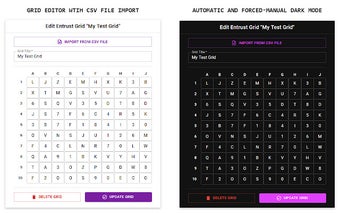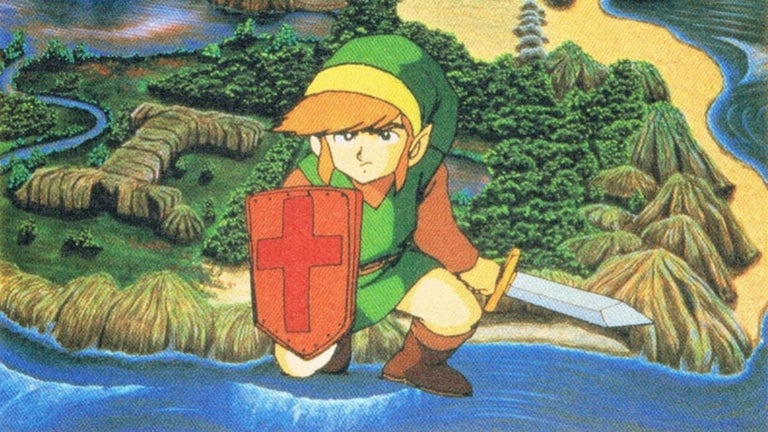Challenge Grid Autofill: Automate Filling Challenge Prompts on Security Grid Websites
Challenge Grid Autofill is a free Chrome browser extension developed by Ryan Thaut. It falls under the category of Browsers and is classified as an Add-ons & Tools subcategory. This extension provides a convenient solution for users who frequently encounter security/challenge grids on websites and need to automate the process of filling in the corresponding responses.
The main purpose of Challenge Grid Autofill is to programmatically parse challenge prompts and automatically enter the correct response for websites that utilize security/challenge grids as an additional layer of authentication. This includes popular grids like Entrust eGrid and Deepnet Security GridID.
To use this extension, simply select the grid you want to auto-fill on a page with a challenge & response form. Challenge Grid Autofill will automatically find and parse the challenge prompt, and then enter the correct response into the input field(s). It also offers the option to automatically submit the form after entering the response. Grid selection can be done either from the browser extension menu or by right-clicking on input fields.
Key features of Challenge Grid Autofill include the ability to parse challenge prompts and enter responses from both the context menu and the browser action menu. It allows users to store multiple grids directly in their browser and sync them across multiple devices. The extension also offers the convenience of importing grids from CSV files and using the built-in grid editor. Additionally, users have the option to enable Dark Mode for the UI elements of the extension.
Challenge Grid Autofill simplifies the process of dealing with security/challenge grids on websites by automating the entry of responses. With its user-friendly interface and useful features, this extension proves to be a handy tool for those who frequently encounter challenge prompts on security grid websites.